
The Siderise Inspection App
Verify the quality of your installation and
compile your data into a digital report
Ensure quality on every project
Accurate installation is critical to the designed performance of passive fire protection products and systems. Paired with the increasing demand for greater accountability and traceability throughout the construction process, it is important that installers can demonstrate, verify and record the quality of their work.
To access the app, email app.requests@siderise.com and we'll send you your credentials. Download our user guide here.

Helping you go beyond
We developed the Siderise Inspection App to make our inspection service more accessible on straightforward projects. It offers a simple and easy-to-use process for recording the progress and installation quality of our standard firestop, cavity barrier and acoustic barrier systems before they are concealed behind the building façade.
The user can effectively inspect, record, and seamlessly audit workmanship standards with the ability to share the project with other stakeholders. Importantly, this process helps highlight issues in need of resolution early enough to prevent errors from being 'built in', and avoid disputes that may arise from not agreeing quality expectations at the outset.
Our expertise in your pocket
Using your smartphone or tablet, the Siderise Inspection App allows you to take photos of the products as they are being installed and to fill in the data input fields. The app then immediately turns the collated data into a comprehensive, easy-to-understand report, which can be reviewed offsite by our trained and experienced technical team within 48 hours.
They will review the data to check if the installation meets recommendations and to quickly identify if any areas need remedial actions before the works progress further - helping to save time and money, whilst ensuring a consistently accurate installation across the project.
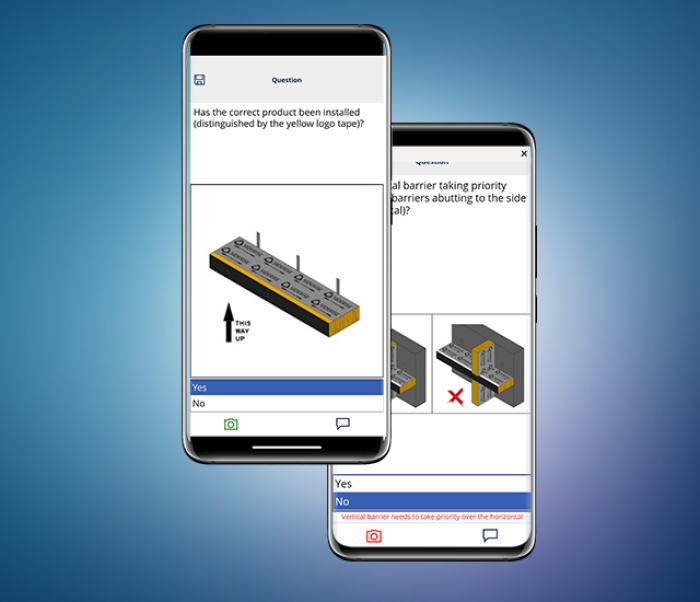

Why you should use our Inspection App
Easy to use
Capture images as each element is installed and update data input fields with a user-friendly interface
Quality control
Quickly identify potential issues, allowing for remediation before work progresses - saving time and money
Evidence
Siderise technical engineers review your report to advise if your installation meets our recommendations
Data legacy
Preserve details of what products have been installed and how, informing future works and supporting ‘The Golden Thread’
FAQs
Find answers to some of the most frequently asked questions
Please send an email to app.requests@siderise.com
We aim to get you your credentials within 24 hours
There is a "Guide" icon on the home page of the app which will direct you to our website where all information is available. If you are experiencing any issues with the App please contact app.support@siderise.com
We aim to review and return the report within three working days from receipt, provided they are received by 12pm. Often they are returned much faster however this is dependant on how the reports are submitted; if everybody waits until the end of the week to submit all of their reports, it will take longer. We recommend submitting your reports regularly to ensure any remedials required are highlighted as soon as possible
You can use your login on multiple devices but please bear in mind that all of the reports submitted will be returned to the account email address. If you require multiple accounts for your team, please send a request to app.requests@siderise.com
We are currently running the App service on a fair use policy per project, the App download is free. If you are concerned that you may end up submitting a lot of reports please contact app.support@siderise.com. to discuss. We also reserve the right to contact you if the number of reports you are submitting is in excess of our fair use policy
The App should automatically update or notify you upon starting the App that an update is required. If an update is released that we know will not be automatically run, we will send a notification to the registered account email address
After you have verified the report it will show a "Submitted" status on your inspection. If it has been more than three working days since you submitted your report please contact app.support@siderise.com
If Siderise identify that remedial works are required, we will reject the report. Once the status shows 'Rejected' in your app, open the inspection and click the 'Copy' button at the bottom of the screen. Return to the list of inspections and your copied report will show with the title beginning with 'Resubmit-'. Open the report and you can edit the answers, comments and questions within, then submit as normal for further review
If you require the Project to be re-opened, please contact app.support@siderise.com. as this can only be done by Siderise Technical Team
Once submitted the report is in PDF format so editing is not possible. If there is a major mistake contact app.support@siderise.com
As outlined in the declaration at the end of the report, the Siderise stamp is the endorsement by Siderise to prove the report has been assessed by Siderise with no further remedials required. If remedials are required, the report will be returned with comment and no stamp
We do not currently include the date on the stamp when reviewing the report, the report date is deemed as the date in the signatory section of the report
There is a limit of 5 images per question
Inspection reports should be submitted judiciously, ideally focusing on critical areas or issues that require attention. We recommend limiting submissions to one or two reports per floor unless there are significant changes or concerns
Contact us
We're here to help you
Call for our main switchboard
Email us for technical enquiries
Email us for site support
Complete the form for the right response