Installation Guidance
Installers have a crucial role to play in ensuring the safety of our buildings — that’s why we are dedicated to supporting you every step of the way and beyond

Inspection App
The Siderise Inspection App allows you to capture images as each area / element is installed and to update the data input fields using your smartphone or tablet. The app then immediately turns this into a comprehensive, easy-to-understand report which can be reviewed offsite within three working days by our trained and experienced technical team to ensure the installation meets recommendations and to quickly identify if any areas need remedial actions before the works progress further — helping to save time and money whilst ensuring a consistently accurate installation across the project. Of our range of acoustic products this relates specifically to RF.

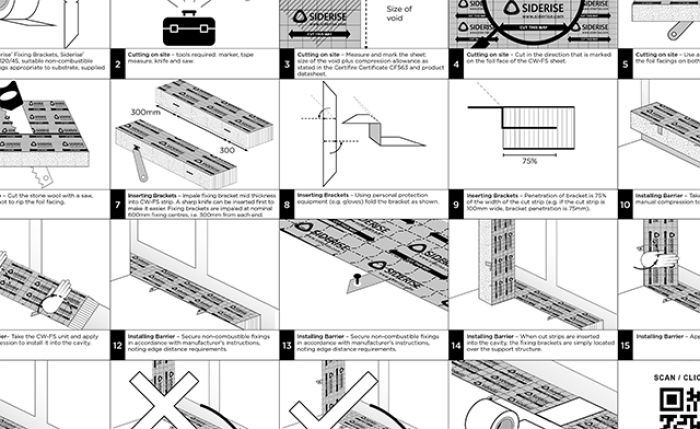
Ready to stand by your side
In addition to accessible installation guidance, we offer training opportunities for a range of our products. Depending on the product range these vary from classroom learning with toolbox talks and benchmark installations to demonstrate accurate approaches for even the most complex projects. The delivery of these sessions has been independently certified to ISO 29993: 2017.
To ensure guidance is put into practice, we also provide free ongoing advice and installation inspections. This is either done in person by our highly experienced site inspections team, or offsite through the Siderise Inspection App.
FAQs
Find answers to some of the most frequently asked questions
We recommend using a contractor who has the appropriate skills and training in the installation of passive fire protection products. We offer a range of services to support installers from the first day onsite through to handover. email address associated with the account.
The App is available on a ‘fair use’ policy, meaning it is free to use providing it is not used to submit excessive reports. If you think you may need to submit a very large number of reports, please contact app.queries@siderise.com to discuss your requirements.
You can use your login code on multiple devices. Please note that all submitted reports will be sent to the single email address associated with the account.
Contact us
We're here to help you
Call for our main switchboard
Email us for technical enquiries
Email us for site support
Complete the form for the right response